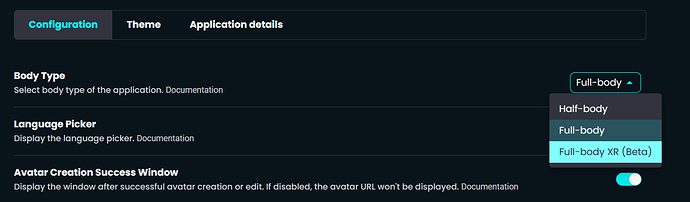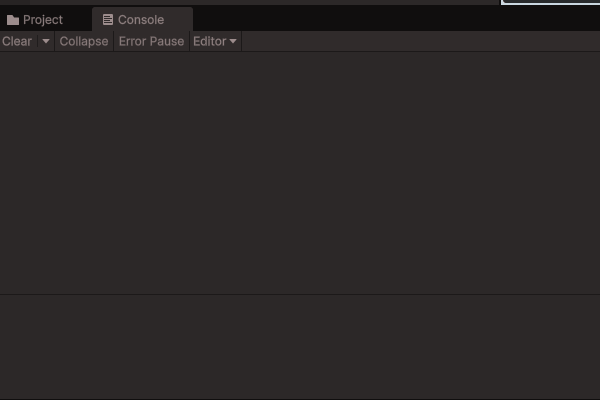Hi
I’m desperately trying to get RPM fullbody XR avatars working in my project. I’m trying to modify your demo unity XR project by adding my own avatar to the SimpleAvatarCreator station. I simply would like to have my own presets, but no matter what I do I can’t get an avatar that is using an XR armature.
The demo project was using version 7.1.0, I’ve upgraded now to 7.4.0
I’ve made sure all settings are referring to Fullbody-XR (both in Unity and in my application settings withing RPM studio)
I’ve tried altering the code to not use a cached avatar gameobject references but to load them using the AvatarManger.GetAvatar method.
What happens now is, for the avatar IDs used in the demo.. these work - the avatar swaps correctly. For any other avatar ID, the avatar downloaded is not a fullbody-xr avatar and thus when the avatar data is transferred the mesh severely deforms due to missing the twist bones.
Do you have any idea what I might be missing?
Thank you
Can anyone help? 1 week and no reply.
Hey @d_morley2001 ! Can I just check that you have created your own subdomain on https://studio.readyplayer.me/?
In here you have options to select whether your avatar rig is Full-Body or XR, so check that is all set up correctly and then use that subdomain e.g. dmorley.readyplayer.me in your project.
Hi Tom
Yes, subdomain created and plugged in to the settings of the project
And this setting inside Studio is set to XR?
To repeat.. I updated the VR demo to not use the local cached avatars but to download fresh ones via the API.
Avatar IDs used in the demo return an XR avatar, my created avatars IDs return full body avatars (no XR).
Hey @d_morley2001 would you mind doing an entirely fresh install of the SDK? We haven’t been able to replicate this so far. Very occasionally updating the SDK can result in an error appearing in the Samples.
I removed all RPM files from the project and reimported the lastest package via the package manager. Still no success.

This shows me trying to load different avatars (the thumbnails haven’t been updated so are incorrect for the new ones). You’ll see that some load correctly and some don’t due to a full body avatar being sent rather than an XR one.
Here is the output of my debugging logs showing the data from the avatar data. You can see both body types are being loaded.
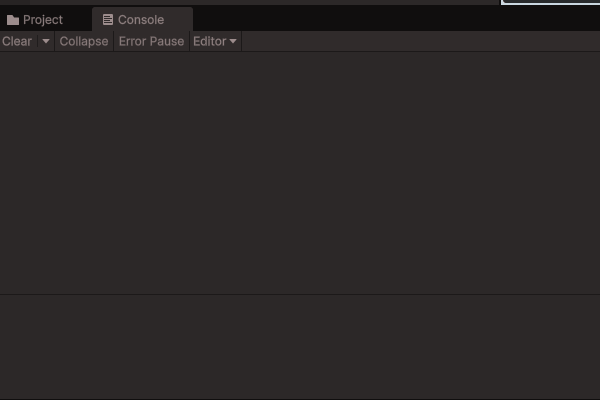
I think I’ve figured out the problem.
For XR full body avatars to load correctly, they need to be created in an application that is set to XR full body in the settings.
If you try to load avatars created from/with applications set to just full body, they will be downloaded as full body, even if you change the setting afterwards.
If this is how things are supposed to work, it would be helpful to document this. Personally I feel this is a bug because an avatar should be independent of how it is being used (ie half body, full body, xr full body, thumbnail etc.).. especially if you want to use them across many different applications.
1 Like