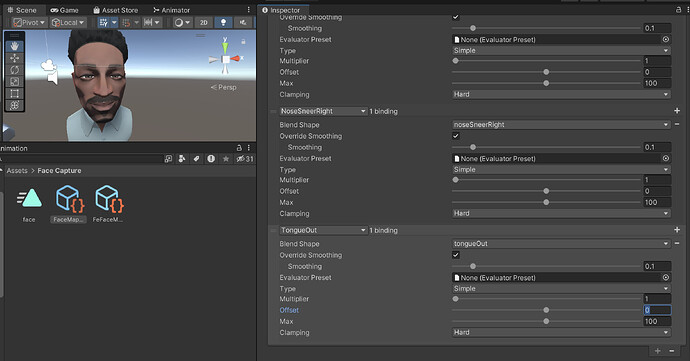I’m seeking assistance with a specific challenge. Currently, I’m utilizing a half-body avatar within Ready Player Me to generate face capture animations using ARKit and Unity Live Capture. I’ve encountered an issue where, by default, the face appears sunken (as depicted in the image below). However, I’ve found that adjusting the face mapper and setting the tongue out offset to -5 resolves this, resulting in a more natural appearance. Unfortunately, as I’m exporting to WebGL, I’m unable to utilize Unity Live Capture. Consequently, upon uninstalling Unity Live Capture, the face mapper functionality is lost, and the face reverts to its sunken state. My query is twofold: firstly, how can I ensure that the face maintains its natural appearance without sinking in, and secondly, what’s the most straightforward method to animate the face, preferably leveraging a face motion capture software suitable for WebGL? I appreciate any insights you may offer in advance and hope my explanation is clear.
Hello and welcome to the forum,
Does the half-body avatar look like the image above upon import? Or did you add any other tools? Can you provide the steps to reproduce it?
Can you also share the avatar URL so we can try to load it and investigate the issue on our end?
As you mentioned, Unity Live Capture is an option for facial animation tools. This is a tutorial that can help with the setup: https://www.youtube.com/watch?v=d1JhZooDHeM
I’d suggest asking in the Unity forums about possibilities to export to WebGL using Unity Live Capture or if they have suggestions for other tools that work with Unity WebGL